Debian12是很好的系统。但是有时候我们在使用的过程中会遇到一些问题,比如宝塔安装NGINX的时候就会安装失败,错误提示如下
./configure: error: the HTTP XSLT module requires the libxml2/libxslt
libraries. You can either do not enable the module or install the libraries.
make: *** No rule to make target 'build', needed by 'default'. Stop.
make: *** No rule to make target 'install'. Stop.
========================================================
Debian GNU/Linux 12
\l
Bit:64 Mem:1838M Core:2 gcc:12.2.0 cmake:3.25.1
Linux 6.1.0-13-amd64 x86_64
ERROR: nginx-1.22.1 installation failed.
cat: /etc/redhat-release: No such file or directory从上面的代码我们看到错误提示,这是因为你在尝试安装一个需要 libxml2 和 libxslt 库的版本的 Nginx,但你的系统中并没有安装这些库,导致编译失败。解决这个问题的方法是在你的 Debian 系统中安装 libxml2 和 libxslt 库。你可以使用 apt-get 命令来安装这些库:
sudo apt-get update
sudo apt-get install libxml2-dev libxslt-dev这些命令会更新你的包列表并安装 libxml2 和 libxslt 的开发库。这些库包含了编译 Nginx XSLT 模块所需要的头文件和链接库。
然后,你应该能够成功编译和安装 Nginx。如果你仍然遇到问题,可能需要检查你的源代码是否完整,或者你的环境是否存在其他问题。
注意:对于不同的 Debian 版本,apt-get 命令可能会有所不同,上述命令适用于较新的 Debian 版本(例如 Debian 10 或更高版本)。如果你使用的是旧版本的 Debian,你可能需要使用 apt 或 aptitude 命令来代替 apt-get。
© 版权声明
文章版权归作者所有,未经允许请勿转载。
THE END
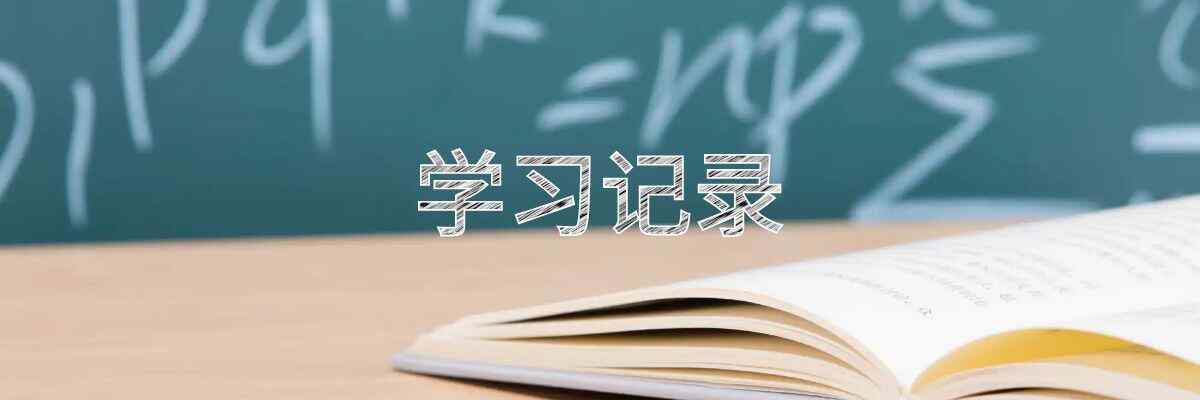


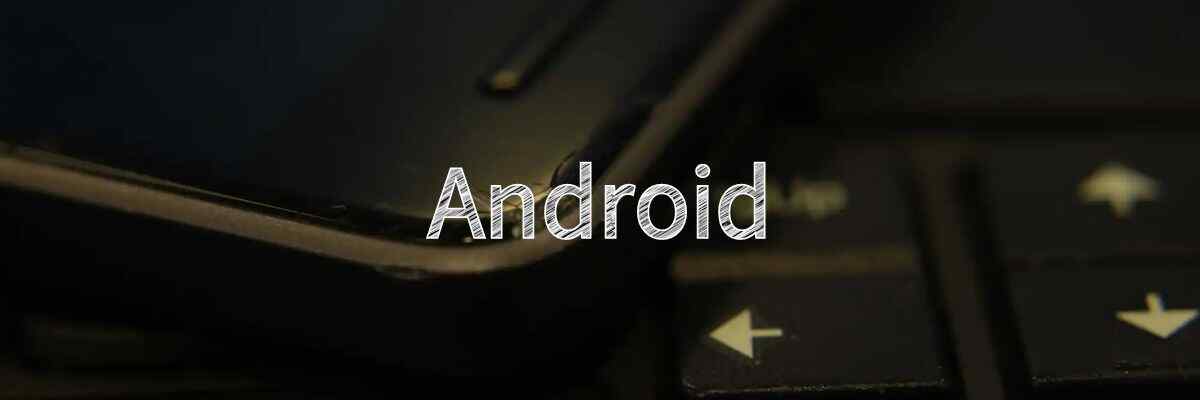
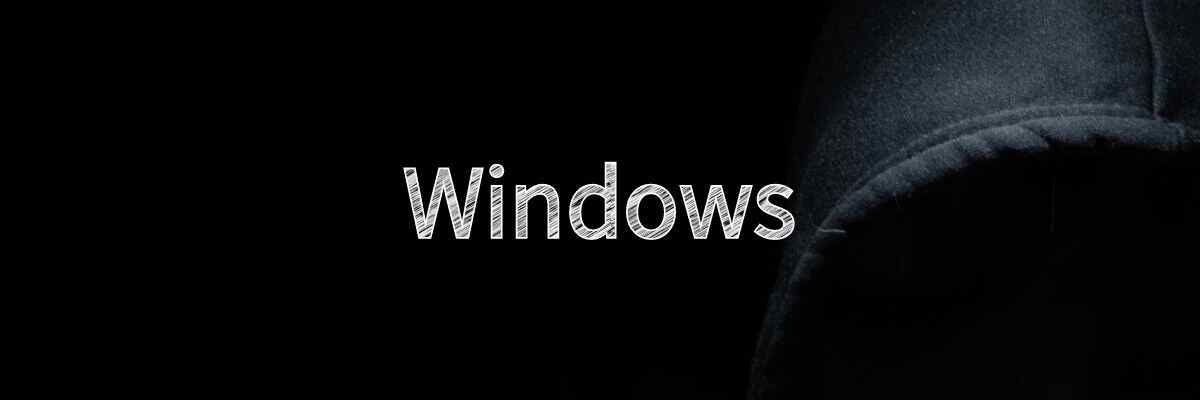
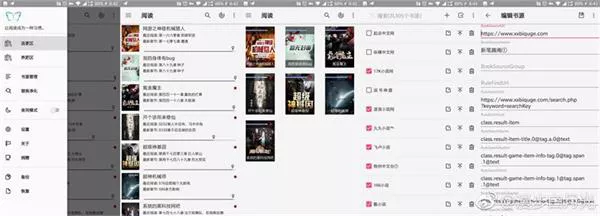
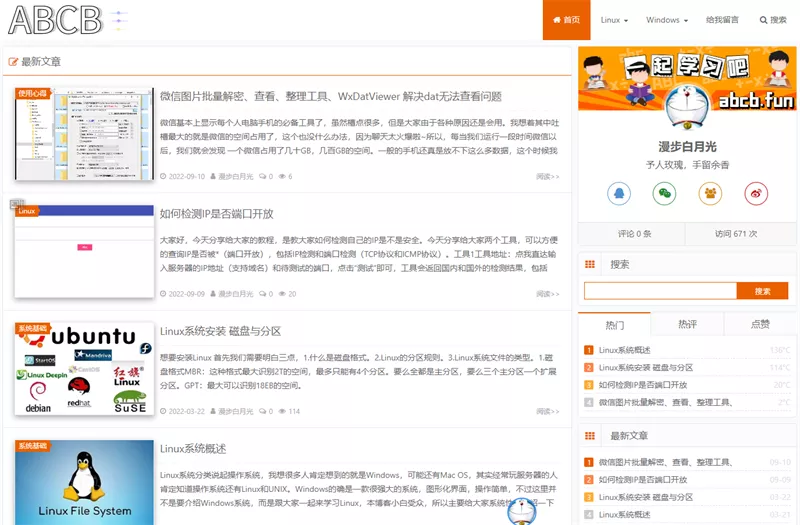
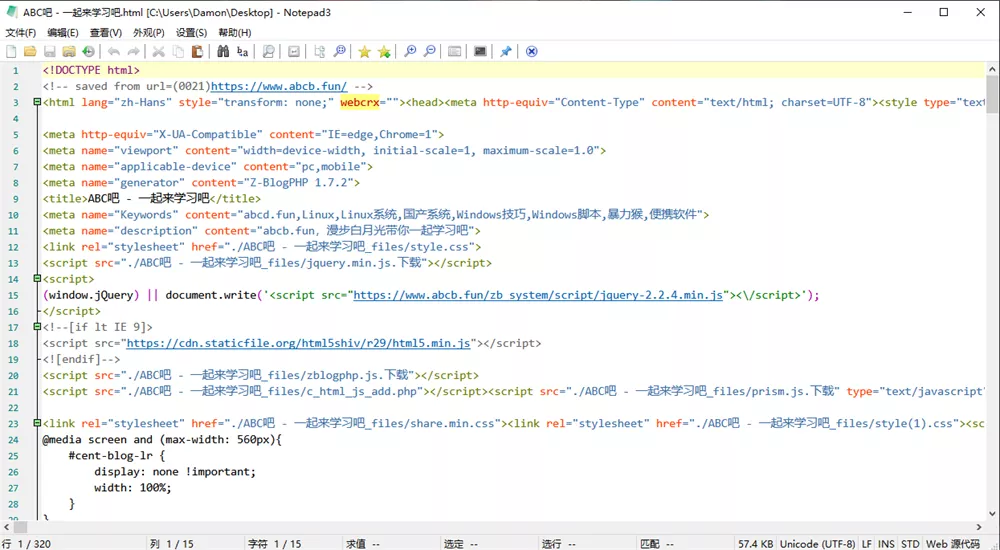



暂无评论内容