SourceTree 是 Windows 和Mac OS X 下免费的 Git 和 Hg 客户端管理工具,同时也是Mn版本控制系统工具。支持创建、克隆、提交、push、pull 和合并等操作。
SourceTree拥有一个精美简洁的界面,大大简化了开发者与代码库之间的Git操作方式,这对于那些不熟悉Git命令的开发者来说非常实用。
对于经常切换设备的朋友来说,便携版无异是得力的助手。此版本由好友AC分享给大家,我代为转发。
AC有一个油猴脚本很好用,大家可以安装使用。重定向优化百度搜狗谷歌必应搜索脚本安装,点击安装即可。
![图片[1]-Git管理神器 SourceTree v3.4.17 中文绿色便携版](https://cdn.abcb.fun/windows/bianxieruanjian/SourceTree/SourceTree.jpg)
更新历史
https://product-downloads.atlassian.com/software/sourcetree/windows/ga/ReleaseNotes_3.4.17.html
SourceTree 3.4.17 [19 February 2024]
Fixed: Can’t revert committed merge.
Fixed: “Amend latest commit” checkbox is not ticked if replacing commit message is declined.
Fixed: (Ctrl + Enter) shortcut doesn’t work anymore (commit the changes).
Fixed: Tab name is different from the repository name for the bookmarks in a folder.
Fixed: Commit merge conflict modified message periodically lost / reset to an earlier version.
Fixed: Sourcetree and Sourcetree Enterprise show deleted feature branches from Bitbucket Server.
Fixed: Clicking on a stash no longer shows the changed files or diffs.
Changes: Update embedded Git to 2.43.0
软件特点
告别命令行 – 使用 Git 客户端简化分布式版本控制,并快速让每个人都跟上速度。
非常适合提高高级用户的工作效率。查看变更集、存储、在分支之间挑选等。
眼见为实。只需单击一下即可获取有关任何分支或提交的信息。
功能齐全的 GUI,开箱即用,提供高效、一致的开发流程。适用于 Git 和 Mercurial。
绝不错过任何事情。随时掌握您的工作,并一目了然地了解您的代码。
详细的分支图可让您轻松跟上团队的进度。
在两个最流行的操作系统上运用 Git 和 Mercurial 的强大功能。
通过涵盖分支、合并等的综合教程学习 Git。
Sourcetree 支持 Git LFS,允许团队在一个地方跟踪大型资产。
使用 Sourcetree 和 Git-flow 进行智能分支,保持存储库整洁和开发高效。
子模块使管理项目、其依赖项和其他项目分组时的工作更轻松。
直接在 Sourcetree 中搜索提交、文件更改和分支。
使用 Sourcetree 的交互式变基工具获得干净清晰的提交。
Sourcetree 允许您在其简单的用户界面中搜索和克隆远程存储库。
下载地址
蓝奏网盘:https://abcb.lanzouj.com/b009fzijle 密码:ffy0
123云盘:https://www.123pan.cn/s/7dk9-3KEHd.html 提取码:FdJW


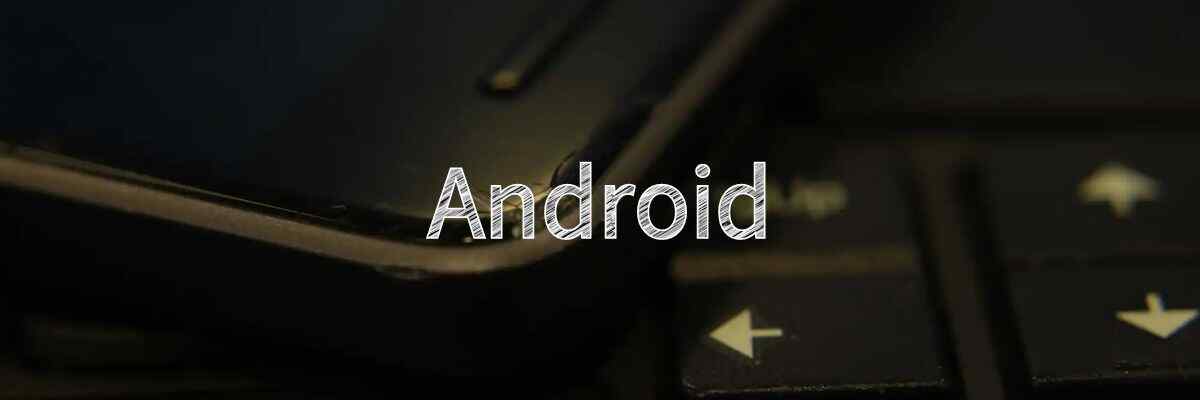
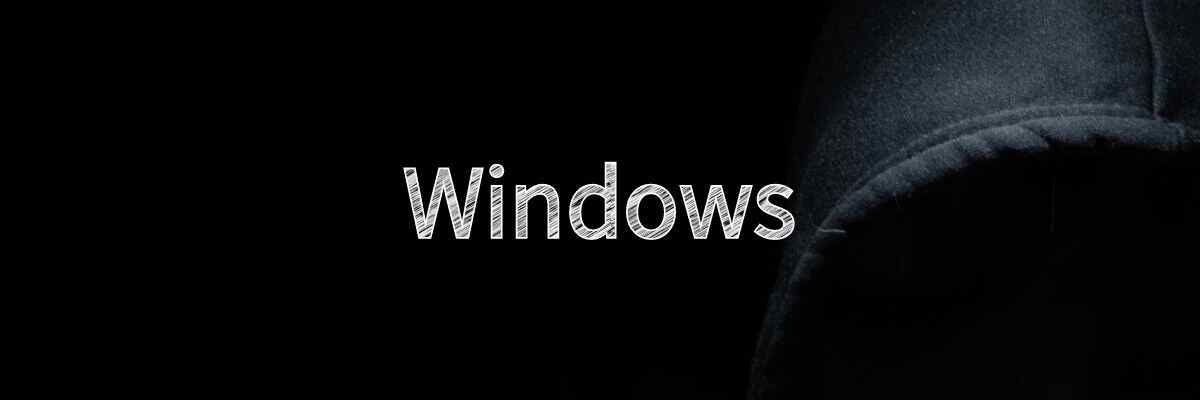
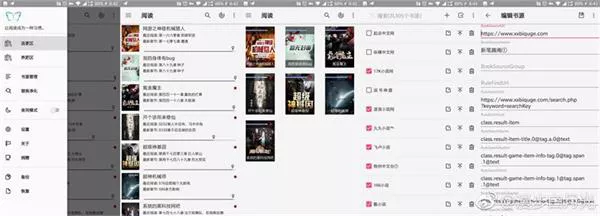
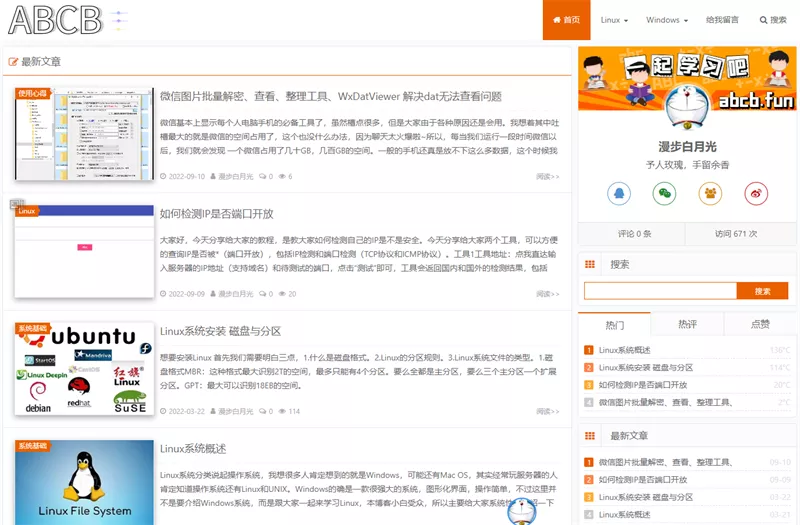
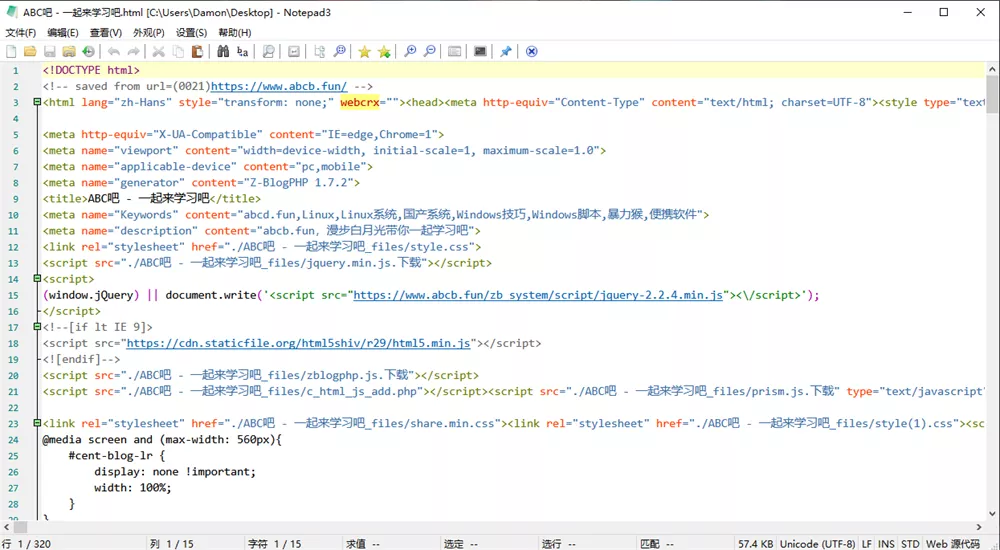



暂无评论内容