ShareX是一款免费开源专业的图形分享工具,内置强大的截图和编辑器。可以非常方便的对图像添加效果特效、添加注释、制作动态GIF等。ShareX还内置一些辅助小工具,拾色器、二维码生成、屏幕卡尺等,内还建有荧幕截图的功能。支持圆角方形、椭圆形、三角形、多边形等等的截取范围,也还有荧幕录影的功能,能将图片输出成动态的 GIF 档案。在荧幕截图之后有各种动作的设定,有浮水印、边框、注解、复制到剪贴簿、列印图片、存档、另存新档与上传图片,这些功能老实说颇实在的,能有比较广泛的应用。大部分的功能和快捷键都可以自定义。
![图片[1]-开源的高级截图工具和录屏工具 ShareX 16.0.1 中文绿色便携版](https://cdn.abcb.fun/windows/bianxieruanjian/ShareX/ShareX.jpg)
更新历史
getsharex.com/changelog
ShareX 16.1.0 – 2024-05-09
Added an “Update channel” option to the “Application settings” window with the following options:
Release
Pre-release
Dev
Added “Background dim strength” region capture option.
Scrolling capture improvements:
Added scrolling capture status indicator.
Scrolling capture automatically stops if the first image combine attempt fails.
Improved image combining performance.
Mouse wheel input is now ignored within the scrolling capture region.
Added help button to scrolling capture window, which opens this page: https://getsharex.com/docs/scrolling-screenshot
Update FFmpeg to version 7.0.
Previously, releasing the Escape key would close the active window. Now, it will also check if the Escape key was initially pressed in the active window as well.
Improved task icon detection in “Quick task menu”.
Added “Cut out background color” option for image editor “Cut out” tool (by @flmbray).
Browser extension host manifest files are now stored in app folder instead of Documents\ShareX\Tools folder.
Improved update downloader progress text.
Added “Enable browser extension support” option to setup.
Google has forced us to use a more restrictive API scope (/auth/drive.file) for Google Drive, which does not allow us to see files or folders anymore. Because of this, we cannot provide folder listing and selection support anymore.
However, there is a workaround. You can navigate to the Google Drive website in your browser, open the folder you want to upload to, and then copy the folder ID from the browser’s address bar to “Folder ID” textbox.
软件特点
免费、开源、轻量、免费并且没有广告!
先进的截图捕捉,屏幕录制,文件共享和生产力工具。
捕捉截图的各种方法,包括全屏、窗口、显示器、矩形和其他形状。
定制后捕获任务如注释,添加效果,水印,上传,打印等操作。
上传任何类型的文件包括图像和文本使用热键,剪贴板上传,拖放或Windows资源管理器上下文菜单。
支持超过40种不同的图像,文本,文件托管服务,比如Imgur,FTP,Dropbox,粘贴等,还支持许多网址缩短和URL共享服务。
工具,如屏幕颜色拾取器,图像编辑器,尺子,DNS器,QR码发生器,目录索引和更多。
无限的可定制的工作流程与具体设置的热键。


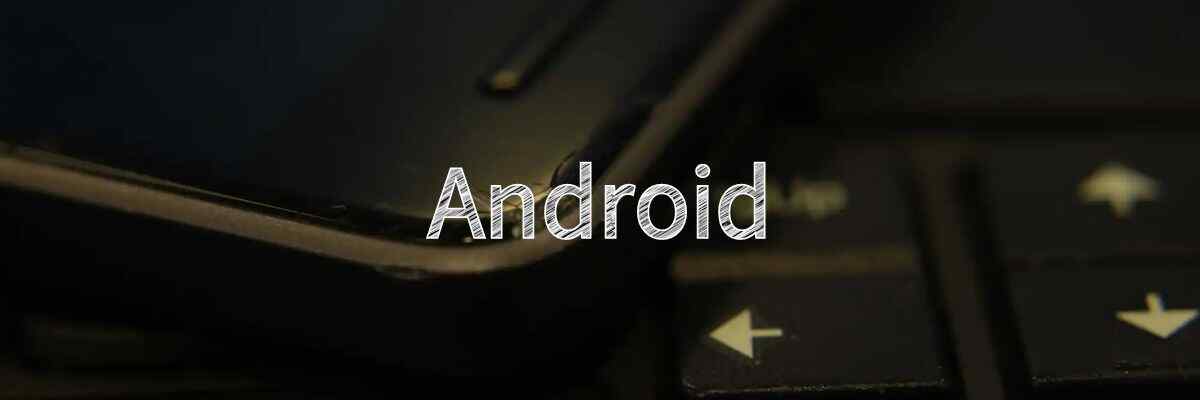
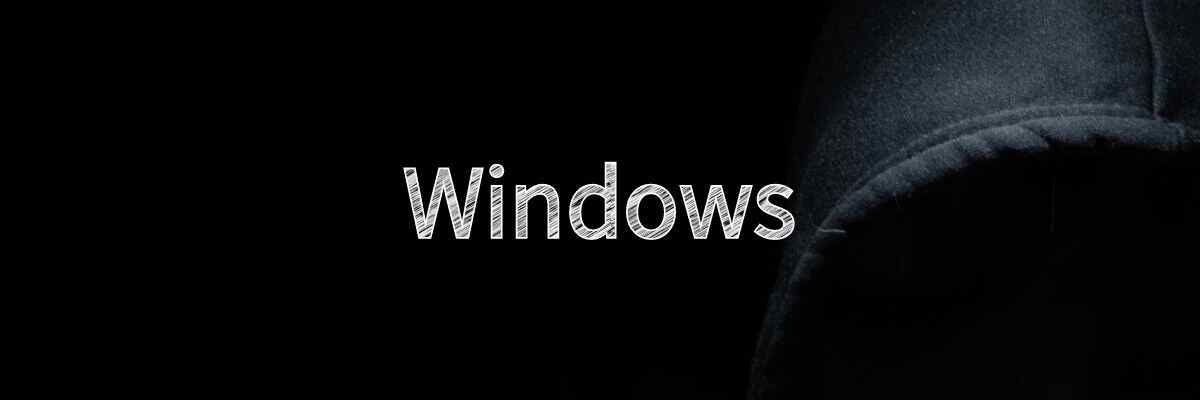
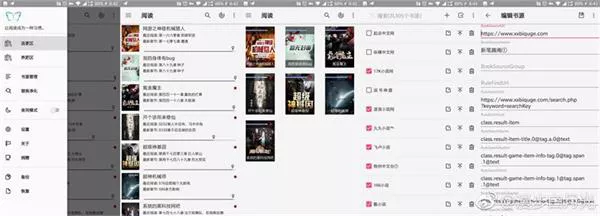
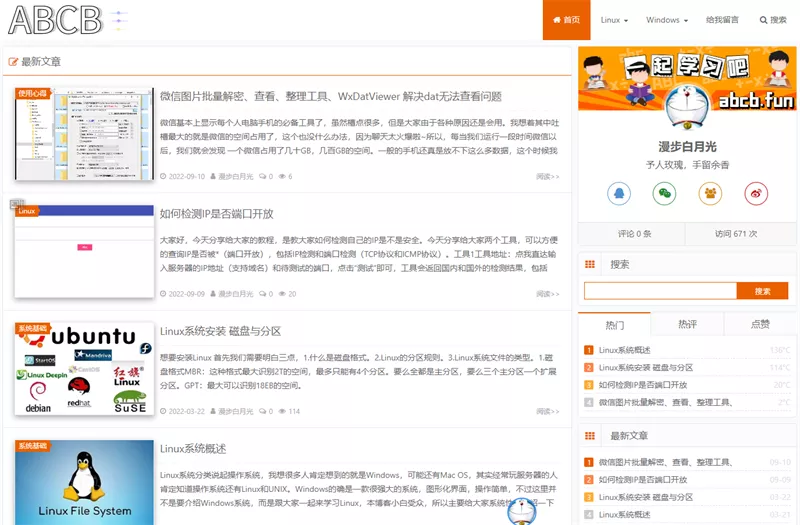
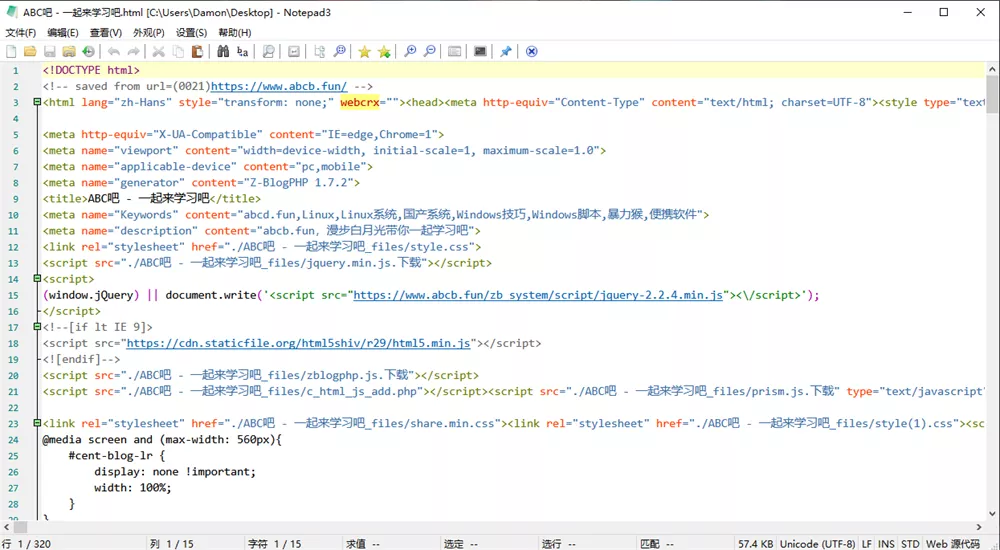



暂无评论内容